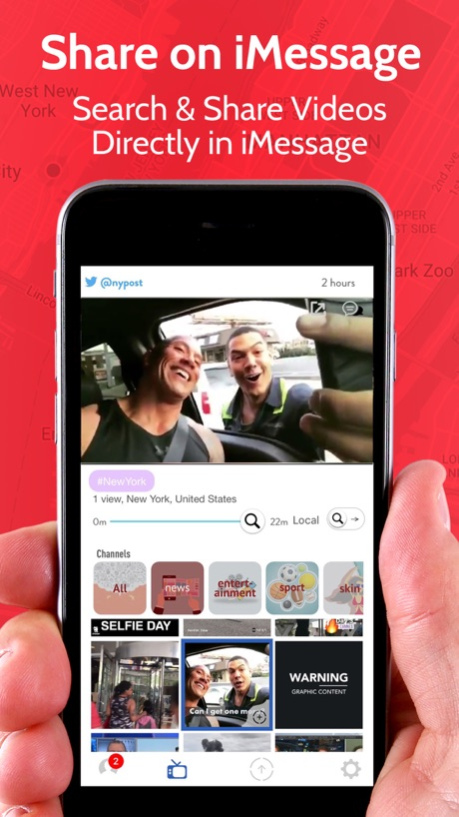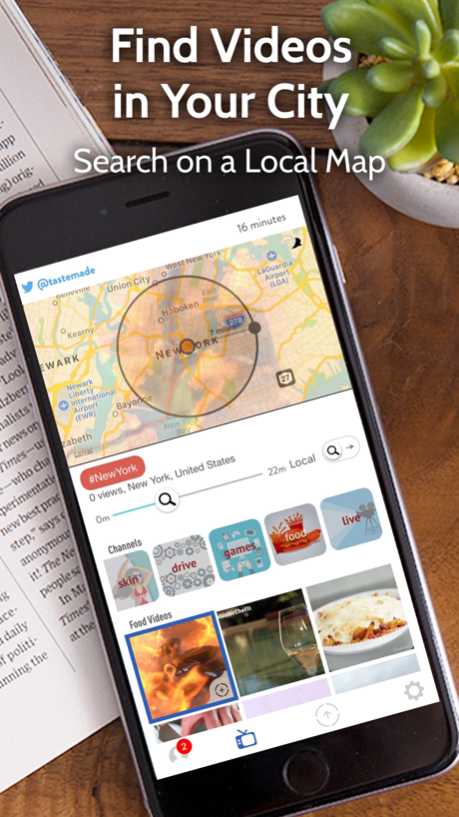Centric: Video Search, Message 3.7
Free Version
Publisher Description
Let videos do your talking! Search & share videos or browse the newest videos in your area from twitter, youtube & more. Centric, Giphy for videos
Centric lets you watch, discover and share videos that have been posted to top social platforms and news sources. Watch videos that interest you - from news, tech, gaming, entertainment and more - just as soon as they’re posted.
Search for the latest videos aggregated from top platforms like YouTube, Twitter, Twitch and Facebook Live. Find videos and instantly share them via iMessage with our iMessage integration!
Watch geo-tagged so you can search local, or browse a feed of all videos! Everything from the fun and quirky to the informative and up to date. Get in on the action!
With Centric, you can find all the local videos you didn’t know you were missing before they go viral, and share on social media or right on iMessage.
Download now, browse topics you love and see what you’re missing!
Features:
Browse Topics You Love
• Watch videos from news, sports, food & more
• See up to the minute local videos on your favorite subjects
• Stream live video feeds nearby
• Browse hashtags you're interested in to get exactly what you want, when you want
Stream Videos Nearby
• Stream the best and funniest videos, news programs and music videos straight from your geo-tagged location. Think of TV with your favorite channels, in App form!
• Set a custom radius to find videos that are being shot near or far
• ‘Slide and search’ to pin point clips nearby - You won’t believe what's being posted near you!
• Switch to Hashtag views to find topics that interest you from around the world
Find Videos From Your Favorite Sources
• Watch videos from Twitch, Facebook, Youtube, Twitter, Periscope, Facebook Live and more
• Browse new videos by category: Funny, Sports, Tech and Entertainment - we've got it all
• No need to follow or friend to discover and watch new content
• Be on the cusp of local video discovery – watch videos as soon as they’re posted.
• Browse personalized content, without being personal. We call it ‘voyeurism without tears’ :)
Share Content to Different Accounts
• Find videos and share them to your favorite networks
• Swipe to browse, share, upload and comment
• Search and share videos anonymously, it’s all up to you!
So don’t wait any longer, download Centric now! Why search when you can discover?
Please Note - Centric app uses GPS to locate videos nearest to you. Continued use of GPS running in the background can dramatically decrease battery life.
Dec 22, 2017
Version 3.7
This app has been updated by Apple to display the Apple Watch app icon.
Ongoing work making app and iMessage better and better!
About Centric: Video Search, Message
Centric: Video Search, Message is a free app for iOS published in the System Maintenance list of apps, part of System Utilities.
The company that develops Centric: Video Search, Message is ifussss inc.. The latest version released by its developer is 3.7.
To install Centric: Video Search, Message on your iOS device, just click the green Continue To App button above to start the installation process. The app is listed on our website since 2017-12-22 and was downloaded 1 times. We have already checked if the download link is safe, however for your own protection we recommend that you scan the downloaded app with your antivirus. Your antivirus may detect the Centric: Video Search, Message as malware if the download link is broken.
How to install Centric: Video Search, Message on your iOS device:
- Click on the Continue To App button on our website. This will redirect you to the App Store.
- Once the Centric: Video Search, Message is shown in the iTunes listing of your iOS device, you can start its download and installation. Tap on the GET button to the right of the app to start downloading it.
- If you are not logged-in the iOS appstore app, you'll be prompted for your your Apple ID and/or password.
- After Centric: Video Search, Message is downloaded, you'll see an INSTALL button to the right. Tap on it to start the actual installation of the iOS app.
- Once installation is finished you can tap on the OPEN button to start it. Its icon will also be added to your device home screen.